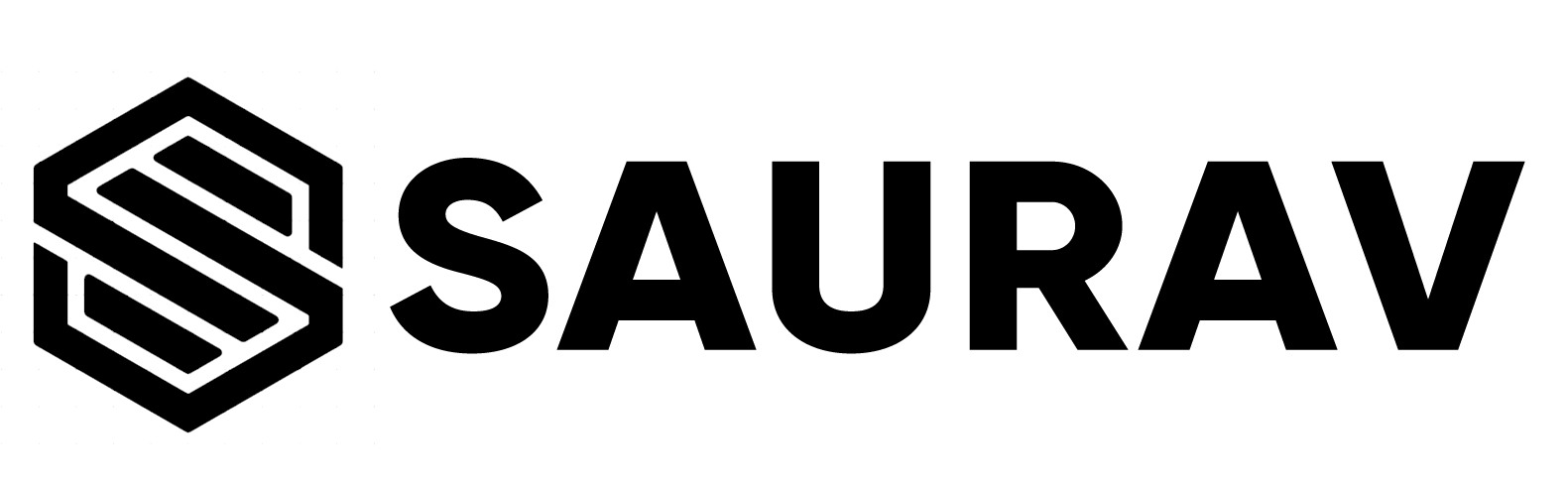VECTOR
A vector is a variable which can store more than one value under the same variable.
Defining a vector
a=c(1,2,3,4,5,6,7,8,9,10)
a # This will display the values stored in variable "a" [1] 1 2 3 4 5 6 7 8 9 10sum(a) # This will give the total sum of all the elements of "a"[1] 55a^2 # This will square each and every elements of the vector "a" [1] 1 4 9 16 25 36 49 64 81 100b=c(2,3,4,5,6,7,8,9,10,11)
a+b # This will add corresponding elements of the two vectors "a" and "b" [1] 3 5 7 9 11 13 15 17 19 21b-a # This will give the diffrence between corresponding elements of "b" and "a" [1] 1 1 1 1 1 1 1 1 1 1a*b # This will multiply corresponding elements of "a" and "b". [1] 2 6 12 20 30 42 56 72 90 110a/b # This will divide the elements of vector "a" by [1] 0.5000000 0.6666667 0.7500000 0.8000000 0.8333333
[6] 0.8571429 0.8750000 0.8888889 0.9000000 0.9090909 # corresponding elements of vector "b".Arranging a vector in increasing or decreasing order
aa=c(7,1,9,4,7,3,5,8,41,36,74,2)
sort(aa) [1] 1 2 3 4 5 7 7 8 9 36 41 74sort(aa, decreasing = T) [1] 74 41 36 9 8 7 7 5 4 3 2 1Some other in-built functions for vectors
The seq function is used to create a sequence of numbers
a_seq = seq(from=0, to= 10, by=1)
a_seq [1] 0 1 2 3 4 5 6 7 8 9 10- from = first term
- to = last term
- by = the difference between two numbers
The rep function can be use to generate a vector with repeated value.
a_rep=rep(5, times=10)
a_rep [1] 5 5 5 5 5 5 5 5 5 5Here a vector is created with the value 5 repeated 10 times.